Sweet! You got some new presets, Let's take a look at how to install them. It's very simple...
Open Lightroom Classic.

Click on the Develop Module in the top right, Or press D on your keyboard.

Click on the + icon next to presets on the left hand side.

Click Import Preset
Find the Preset .xmp files on your machine.
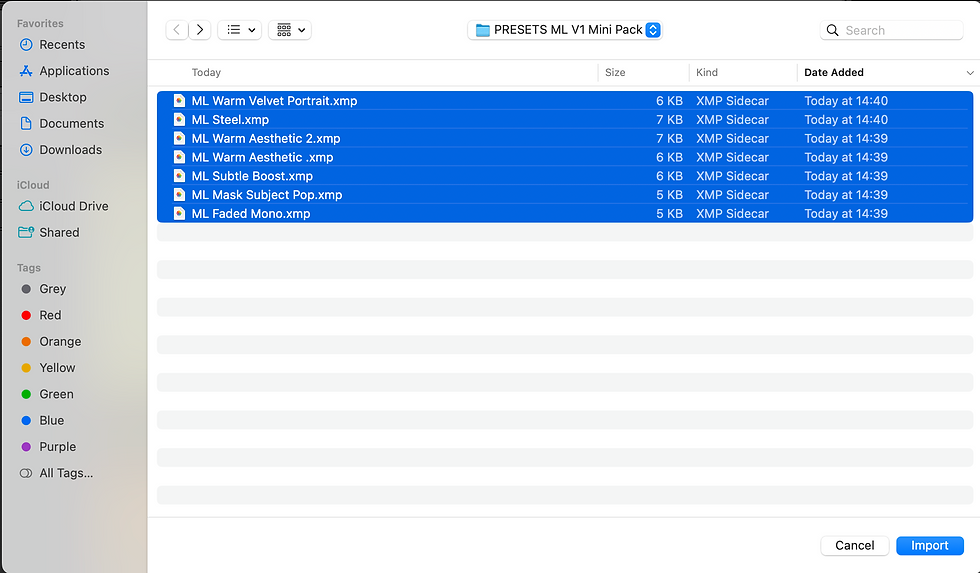
Select the files & click Import.
That's it! You should now have your presets ready to use in the preset tab on the right side of the screen in the Develop Module. Hope this helps, let me know if you have any questions :)
Opmerkingen